I think about 70% or more use computer, laptops, latest tablets…ect for different use. But common fact is everyone use internet. The Internet allows users to communicate with a global network of businesses, organizations and people. The Internet has a wide variety of uses – students can access educational information, teens can connect with friends via social networking, you can get information about everything. But, the Internet can also be a dangerous place. Without proper awareness, anyone can fall become victim of hackers.
We all know internet is growing faster & in future internet become daily uses in all part of world. Internet replaces many technologies that people use today. So if internet is growing than 100% possible chance that increases in cybercrims 10 times faster in next 10 years. So, the point is you know how to use internet safely.
Here are some tips to help you keep your home computer protected from cybercriminals / hackers.
So, this is one more awareness article share by TRICKS4INDYA & some of the previous awareness articles are: -
If u like then ple follow my blog & also help to promote. Don’t forget to leave comment.
We all know internet is growing faster & in future internet become daily uses in all part of world. Internet replaces many technologies that people use today. So if internet is growing than 100% possible chance that increases in cybercrims 10 times faster in next 10 years. So, the point is you know how to use internet safely.
Here are some tips to help you keep your home computer protected from cybercriminals / hackers.
· Stay Up-To-Date
Many hackers use malware to infect your computer and gain access to your personal information. To help protect your system from these attacks, it’s important that you make sure your antivirus software, operating system and firewall settings are correct and current. It’s estimated that about 100 or more new viruses are released every day, making your antivirus software a critical program on your computer. Use automatic updates to help keep your antivirus software current. You’ll also want to make sure to update your firewall settings, antispam and antispyware software on a regular basis.
· Secure Passwords
Create strong passwords and make sure that you keep them secret. The best passwords are at least eight characters (the longer, the better) and use both upper and lower case letters, numbers and some symbols. When you are choosing passwords for your bank account or other sensitive information, make sure your password is intricate and not easy for cybercriminals to guess. Don’t use things like birthdays, nicknames, common words, maiden name, or your social security number. For critical accounts (like your banking account) it’s best to use a unique password – not the same one you use for other logins. Don’t use the same password for all your different online account. Make a habit to change to change password in interval. Also, try password protecting your wireless connection at home to keep people from stealing your signal and gaining remote access to your system. If you want more information then you also read my previous article “How To Create Strong Password?”
· Think Before Clicking
Before you open attachments or click links in your e-mail or IM, make sure you know the sender. Be wary of clicking links or buttons in popup windows. Confirm with the sender that the message is real, or visit the official website by typing the address in yourself. Don’t just click on things without thinking. Sometimes cybercriminals will hack people’s e-mails and send messages to their contact books, so make sure that you look through the message before entering any personal information or clicking any links.
· Must use Keyscrambler to protect yourself from keylogger
Keyscramble is one of the best software to protect yourself from keylogger . For more detail about Keyscrambler ple visit “Download Keyscramble : Protect yourself from keyloggers”.
· Protect Personal Information
Before you start entering sensitive data, make sure to look for signs that the Web site is safe. If a Web address begins with https (“s” for secure) and a closed padlock next to it, you know you are safe. In general, you should never give out sensitive or personal information in response to IM requests or e-mails. It’s best to share as little personal information online as possible. If you do need to give out personal information, make sure to verify the recipient is trustworthy. If you are ever in doubt if a site is safe, it’s best to be overly cautious.
· Beware of Charity Scams
Many people are heading to the Internet to see what they can do to help the victims of the Japanese earthquake and tsunami – which means hackers and criminals are going to try to take advantage of the tragedy to help fill their personal pocketbook. Unfortunately, scam artists love major disasters. Before you donate to relief efforts, make sure you look up the charity to make sure it is legit (the BBB has a great charity research tool). Avoid e-mail solicitations for charity money – most of them are scams. As a rule of thumb, don’t give to organizations that you don’t know or haven’t checked out, regardless of how legitimate they appear to be. If you do get a fraudulent solicitation, you should report it to the BBB, Internet Crime Complaint Center or the National Center for Disaster Fraud.
· Social Network Safety
When using sites like Facebook and Twitter, it’s best to manage who can see your profile and who can search for you. Look for Settings or Options in these sites that allows you to block unwanted access, control who can see your posts and comment on your profile. Don’t post things that you would only tell a close friend – this is the Internet … everyone is watching you. Be selective when it comes to accepting ‘friends’ and every once in a while go through and reassess who has access to your profile – sometimes it’s necessary to release some of those ‘friends’ back into cyberspace. Also, if you use your mobile phone to update your social networking sites, make sure that no one can gain access to that information from your profile. Personalize all your account settings so that you have the security you feel is best.
· Use Google 2-step Authentication/verification:
Use only gmail account for every purpose becoz google give you security like 2-step Authentication/verification. For more detail about google 2-step Authentication/verification visit “How to use Google Gmail’s 2-step Authentication/Verification”
· Become Aware
The best way you can keep your home computer system safe is by being aware. Always learn the basics & latest security update on Internet – take a class, talk with other parents and read articles about Internet trends or internet security. You don’t have to be an expert to keep your computer safe, you just have to know enough about the Internet that you aren’t a target by hacker.
So, this is one more awareness article share by TRICKS4INDYA & some of the previous awareness articles are: -
Main aim of TRICKS4INDYA to post awareness article is to make aware you from cybercriminals. If you know above tricks written in these articles then I think you are update & very less chance to become victim of cybercriminals. As I told you one of the best methods to protect yourself is “Awareness”.
Kindly Share this knowledge with as many people as you can and aware them. Feel free to mention your queries/doubts in comments. Keep Learning. If u like then ple follow my blog & also help to promote. Don’t forget to leave comment.
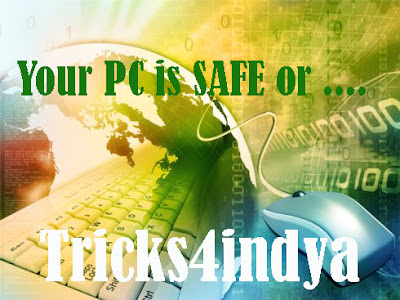













2 comments:
good one..
nice work...
factsnfakes.blogspot.com
FREE DOWNLOAD SEDUCE ME AND OTHER SEX GAMES ADULT 18+ FOR PC FULL VERSION LATEST VERSION COMPRESSED 18+ DOWNLOAD FROM HERE-->>>> www.icoregames.blogspot.com
Post a Comment